Add function and flair with Excel templates
No matter what you use Excel for, there's a customizable design templates to help you get started on your next project.
Planning and tracking templates for streamlined projects
Planners and trackers: stay organized with templates designed to monitor goals, habits, progress, and performance across any area of your life or work.
Timelines: visually represent important dates and milestones, ensuring all stakeholders have a clear overview of the project's lifespan.
Schedules: manage and optimize your time, resources, or team availability with detailed, easy-to-update scheduling layouts.
Gantt charts: clearly visualize project tasks against a timeline, making it easy to see dependencies and monitor progress toward completion.
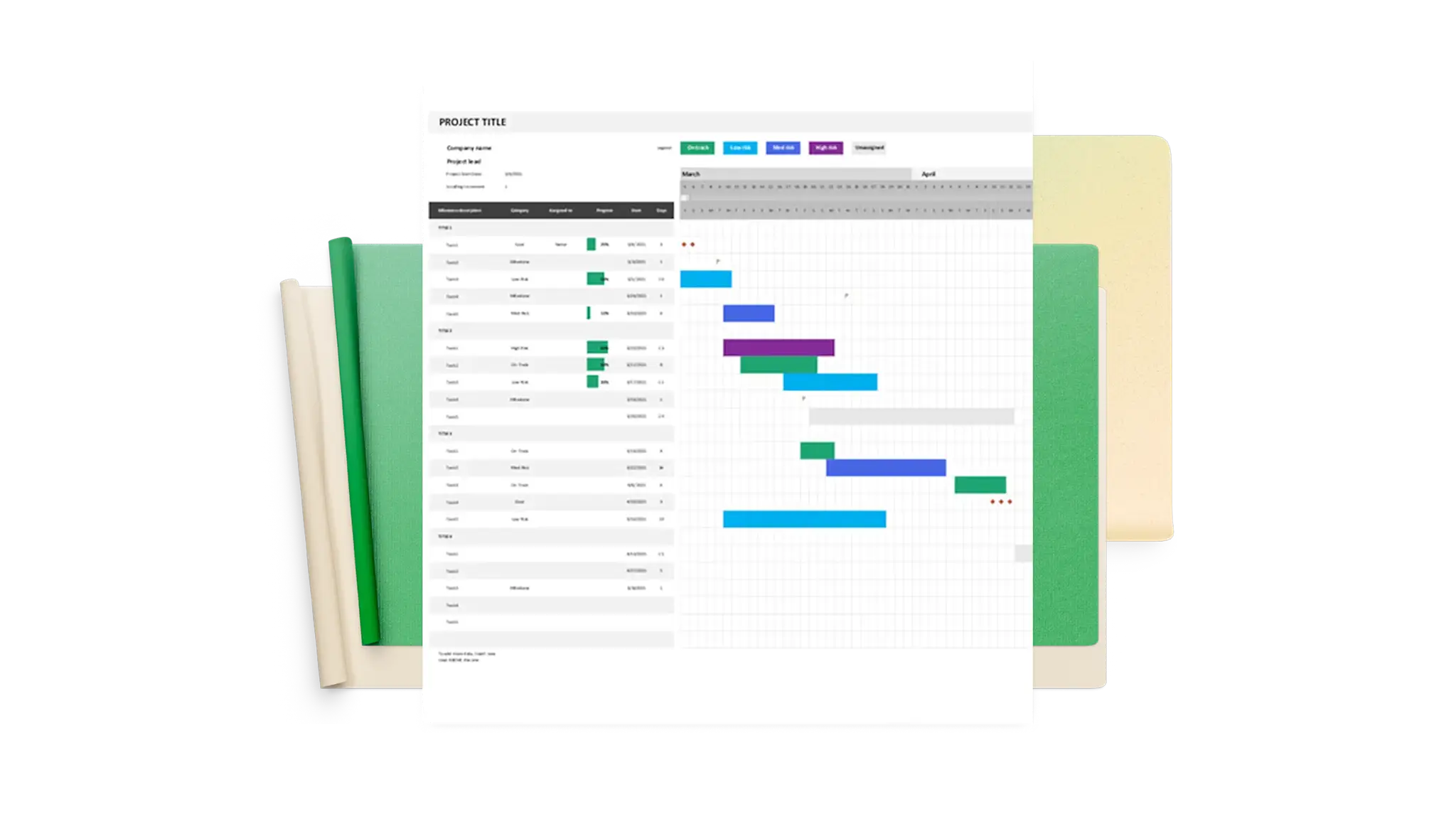
Professional accounting and business templates
Inventories: efficiently manage stock levels, track assets, and ensure you always know what you have and what you need to order.
Business timesheets: easily record and monitor employee work hours, making payroll processing accurate and compliant.
Invoices: generate professional, itemized bills for clients, ensuring timely and accurate payment for your products or services.
Budgets: monitor income and expenses to manage your business's finances effectively and avoid unexpected shortfalls.
Accounting: templates designed to assist bookkeepers and accountants with ledgers, financial statements, and complex calculations.
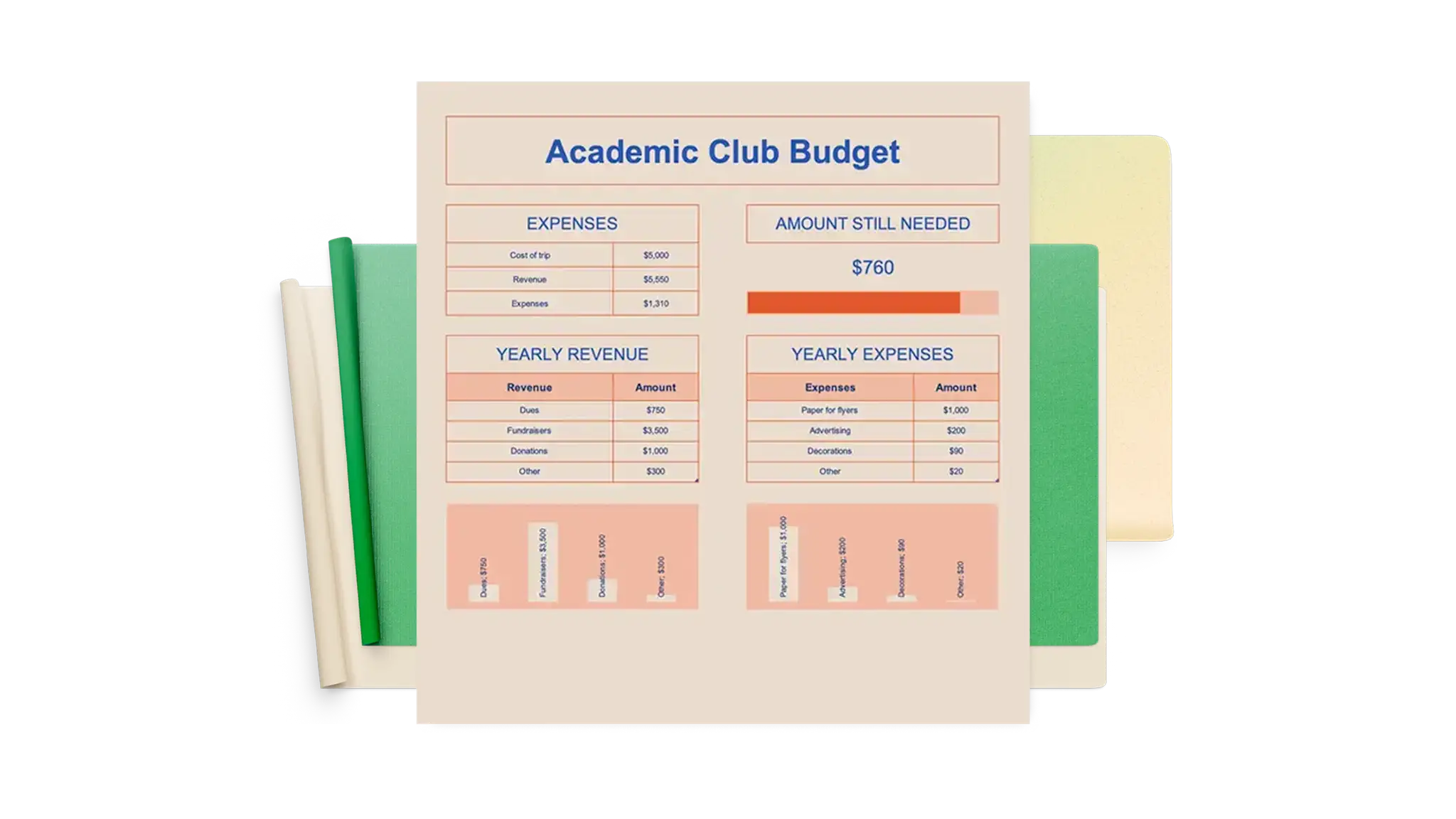
Education templates for smart studying
Student trackers: monitor student grades, attendance, assignment completion, and personal study time with simple, effective log sheets.
Charts: easily create visual aids like grade distribution graphs, comparison tables, and progress charts to simplify complex data.
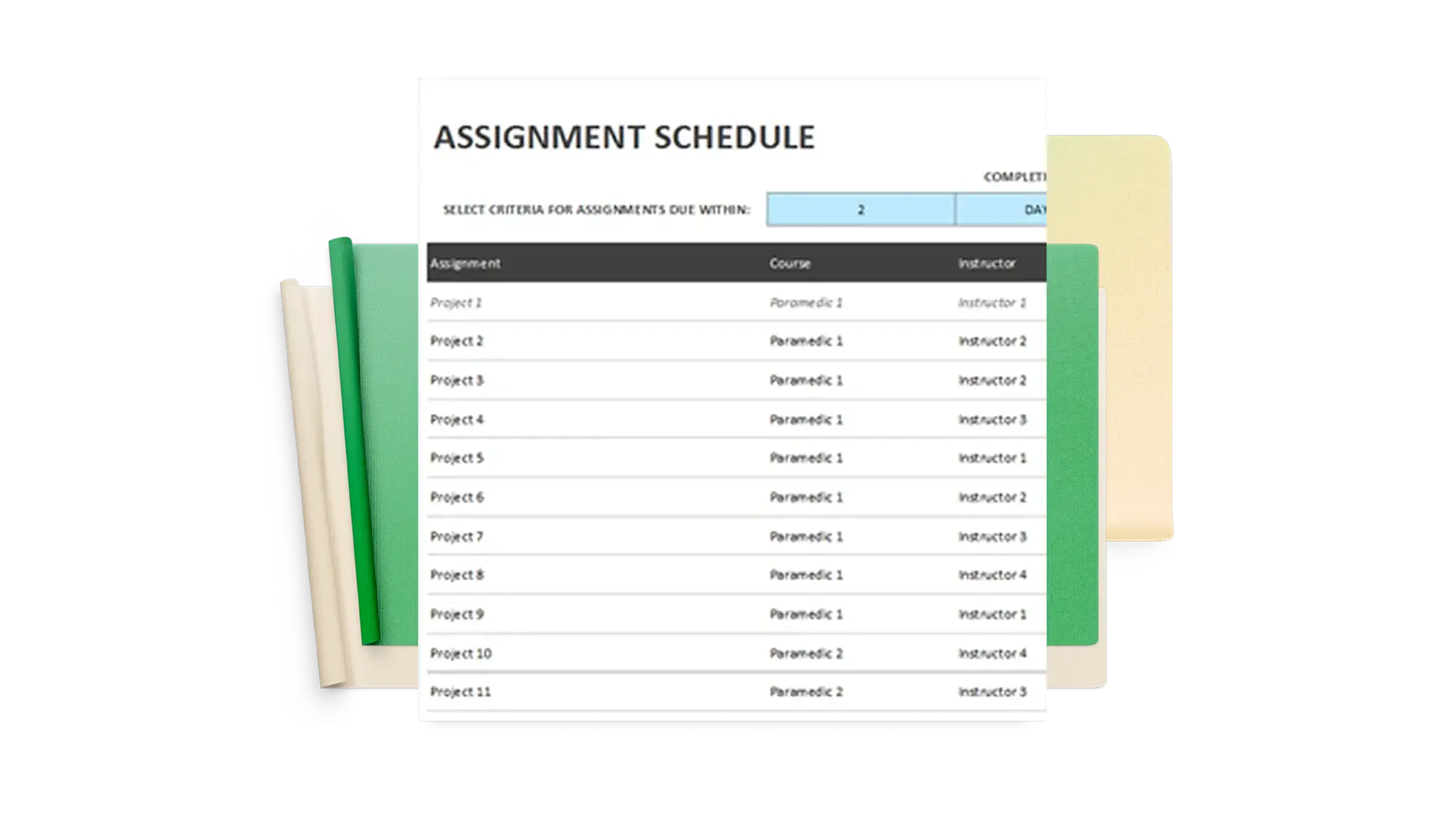
Simple and intuitive personal budget templates
Financial management: take control of your money by tracking all income, expenses, and savings goals in one central location.
Personal budgeting: allocate your income to different categories to ensure you're meeting savings goals and staying within your spending limits.
Calculators: use specialized templates to perform quick calculations for loan payments, savings projections, retirement planning, and more.

Frequently asked questions
What can I use Excel templates for?
Excel templates can be used for virtually any task that involves data organization, calculation, or tracking. They are perfect for business accounting, project management, personal budgeting, creating schedules, tracking inventory, and detailed school assignments. Using a template saves time by providing a pre-formatted structure with built-in formulas.
How do I start using a template?
To start, simply click the "Download" button on your chosen template's page. The file will download to your computer, and you can open it directly in Microsoft Excel. From there, you can immediately begin inputting your own data and customizing the look to fit your specific needs.
Can I create my own templates?
Yes, you can absolutely create your own templates! You can start from a blank workbook, design your own layout, and input formulas, then save the file as an Excel Template (.xltx). Alternatively, you can take any of the downloaded templates, customize them extensively, delete the sample data, and save your modified version as a new template for future use.